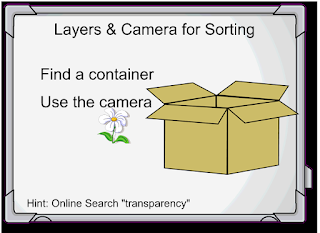Part 2 of 4
Using SMART Notebook Tools
Using the Gallery
 |
| Credit: SMARTtech.com |
Creating Student Engagement Activities
Download this SMART Notebook sample for student engagement ideas (i.e drag and drop, color usage, rub and reveal, infinite cloner)
Note: Switching Computers? Backup your "My Content"
One Cool SMART Notebook 11.4 Add-on: Using Activity Builder (Sorts)
Play & Practice!
STAY TUNED TO WEEKS 3-4:
- Curating awesome pre-created materials
- Increasing Student Engagement with IWB